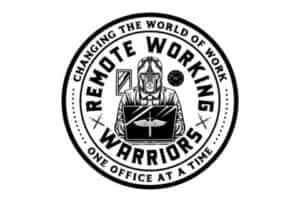This website is supported by its readers. If you click one of my links I may earn a commission. I am also a participant in the Amazon affiliates programme and I will also earn a commission from qualified purchases.

So if you’re anything like you might find when designing your home office that it actually looks worse in person then you originally planned on it looking in your head. (sucks right!) One way to get around this is by using free interior design software which helped me visualize my office before I designed it.
The best free online interior design software is Roomstyler. Its features are easy to navigate and you can design a blueprint very fast. The best paid online interior design software is Space Designer 3D which has a huge selection of themes and images.
So why do I recommend these tools? And are there any other platforms that are worth considering? Keep reading to find out.
(Just a heads up a lot of people reading my blog are in the process of designing their own home office. If you want to save some of the painstaking time I did in designing my office, you can find my recommended products here)
What is the best online interior design software?
So for anyone new to this blog home office is kind of my main area of focus. Designing my own is a challenge and I know one of the things that helped me was using interior design software to help me visualize the look.
As I said earlier my personal choice for the best tools are as follows:
| Best Free tool | Roomstyler |
| Best Paid Tool | Space Designer 3D |
So how have I come to this conclusion? Well I’ve been seeing more and more of these pop up over the past few years and seeing as I too am in the process of designing and planning out my own home office, I thought they could be worth looking into.
By far and away the easiest and most user-friendly tool to use was roomstyler, within minutes I was able to design the office and this took the shortest amount of time and let me pretty much do everything I wanted.
My next favorite was Space Designer 3D, which despite having a paywall, (the free demo version is what I used) was enough to set up a basic design which I was very happy with. Also, the visuals on this are insane which put this near the top of my list.
Again will go into more detail with these in a bit later.
How did I review these products?
So I’ve got a background in software or more specifically software sales. so I’m okay with using new platforms. That being said each of these platforms was quite different to one another, so instead of spending a few months mastering these items I thought I would set myself a challenge to make this review exciting for all of you:
The rules were:
- Design a basic office layout in a 4m x 4m room.
- The office needs to contain a door, window, sofa desk, chair, and storage space.
- I only have 30 mins to complete the task in.
The reason for these rules is because I wanted to test out if anyone could use these platforms. If the software was unable to keep up with a basic design then creating something more complex would be even more time-consuming.
What exactly are free online interior designers?
Online interior designers or design software are online platforms that help you visualize and design a room in your house. Think of them as a way of getting an architect’s blueprint without paying for their services.
They are usually a good first step, in the designing phase to get a good idea of how you want your room to look before you buy any materials for it.
These come in a variety of types with some only focusing on certain rooms with basic top-down views, with others charging significant fees per month with high details of customization.
Which platforms did I end up reviewing?
- Roomsketcher
- SmartDraw
- Space Designer 3d
- Ikeas own internal design software
- Plan your room
- Roomstyler
Let’s see how they got on:
RoomSketcher
Roomsketcher started about ten years ago as a spin-off from the oil and gas industry, using state of the art software they claim to have millions of happy customers.
Pricing
They have a free pricing option which allows you to produce up to 5 free designs per month. The full paid version for 20 credits will increase the price to $49 per year, $99 per year for 55 credits, and a price on request for more designs.
What I liked
The sign-up process was very quick, in a matter of 30 seconds, I was in with a quick password confirmation. The design of the website is very easy to navigate. On the face of it there also seems to be a lot of training guides on how to use the platform. Once you’re in this platform has a search functionality that has a wealth of stock images.

What I didn’t like
You have to pay extra for floor plans, also of all the websites I’ve been on this platform seems to upsell the hardest out of all of them, restricting you to the very basics. On top of this, Roomsketcher requires a flash player or for you to download their app to work whereas some of the other platforms were hosted directly on the website making it a lot easier to use. In a 30 minute period, it was taking a while to get on to the platform, and when I was on the stock imagery although vast, it did look outdated by about 10 years.
How was my end design?

Not too shabby, I managed to get the designs roughly how I wanted it to look and the room size was correct but was disappointed by the flash plugin needed and the upsells in the platform.
Score: 3/5
Smart Draw
SmartDraw has been around since 1994, and claims to have about 3,000,000 active users using their platform. They recently launched their Visual Script software to help add more detail. Although you can create interior design and blueprints on their platform, they are more geared for all types of design.
Pricing
No free option, but they do have a 7-day trial
What I liked
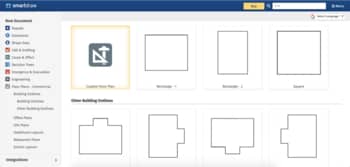
Very easy to register, this was even faster than Roomsketcher. When you’re in it’s a great tool not only for building blueprints, but all kinds of designs like infographics and flowcharts.
What I didn’t like
So for my 30-minute test, the platform crashed on me, A lot.
I mean it might just be a bad day at the office for them but within the 30 minute period the platform crashed 3 times and then I switched to another laptop and it crashed again. What’s even worse is that the autosave feature did not recover the files every time it crashes so I ended up losing my designs.
How was my end design?

As you can see, erm, not great?! Unfortunately, the site crashed so much that I was unable to recover or complete my design in the designated time.
Score: 1/5
Space Designer 3D
Space Designer 3D was founded in 2009 specifically for architects and claims to allow it’s users to get a true understanding of architectural concepts through using the platform.
Pricing
They have a free demo ( yay) and a pricing structure of $9.90 for one-time use,$19.90 per month for unlimited usage, and $9900 per year for business use.
What I liked

No need to register, just play with the demo and you’re in. Visually this platform is the most appealing with nice animations on the platforms. Easy to use drag and drop formula. You also have the ability to add to the ceilings floors which is an option other platforms don’t have just yet. Easily the most advanced option.
What I didn’t like
A little bit fiddly to play around with, especially when it comes to amending the room sizes, it takes a bit of getting used to. Not all other options are available on the demonstration. There was also no undo function that I could find.
How was my end design?

Pretty good I managed to do everything I wanted other than amend the exact size of the room, but the visuals were off the chain on this one and easily the most appealing.
Score: 4/5
Ikea
Okay so I threw this one on there because I heard that Ikea had a pretty decent room designer. Sadly, when I had a look they have a great kitchen and bathroom designer as well as great furniture designers but in terms of an overall room designer, there was nothing.
As much as I love Ikea I’m going to have to give this one a huge thumbs down.
Score: 0/5
Plan Your Room
So Plan Your Room is an online room planner that does exactly what it says. I tried doing a bit of research behind the organization but can find next to nothing on who designed the website, who founded it, or even what they do if you sign up.
Price
Free for anyone to use although you may need to sign up to download your designs.
What I liked
This was very much a nuts and bolts type of platform. I really thought it was great for designing simple, wireframe designs from a top-down view. They even have a decent looking drag and drop functionality that allows you to add in different types of furniture.
What I didn’t like

It was all going so well! However, the biggest thing going against your plan is that the zoom function on it was overly sensitive. I was really happy with how my end design turned out but I zoomed out and the function just would not return to normal. Our thirty minutes ran out and it just did not produce a practical drawing. A real shame because it wouldn’t have been ranked higher.
How was my end design?

As you can see I did manage to finish off the design, but the zoom function basically crippled any goodwill this had going for it. If they can amend that functionality this will rank much better.
Score: 3/5
Roomstyler
Roomstyler is a dedicated website for all things interior design. They have the ability to produce in-depth 3d models of your rooms as well as top-down 2d looks.
Pricing
Free although anyone can amend your design in the future.
What I liked
Easily the easiest platform to use, I managed to complete this design in a matter of seconds designing everything exactly as I wanted it to.
What I didn’t like
Some of the more advanced features seem like they would take a while to get the hang of. Also, support seems to be lacking as I could not find training of any kind and the company’s social media had not been updated in almost 4 years.
How was my end design?

Very good, I was super happy with the design and final layout of this, and can definitely see myself using this again in the future.
Score: 5/5
Wrapping things up
So hopefully this post has helped you come up with a few suggestions when designing your home office. The best bit of advice I can give is to just test some of these out for yourself as after all this is my opinion so feel free to check them out and let me know!
Finally a lot of people reading my blog want to know what products I recommend for a home office/remote working. You can find out my recommendations here and learn how I make money whilst working remotely on the side here.
The content on this on this site has been written by Fehed Nicass who has over a decades worth of experience in sales and has worked remotely for the past 2 years.