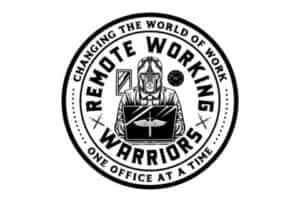This website is supported by it’s readers. If you click one of my links I may earn a commission. I’m also a participant in the Amazon affiliates programme and I will also earn a commission from qualified purchases.
So if you’re anything like me, one of the major shocks you might have had when working remotely is the lack of screens. A lot of us in the modern workplace are used to having multiple screens to work from being able to switch tabs super easily.
Working from a laptop in my first few months of remote working was definitely a challenge but luckily I soon found the perfect screen that’s the perfect size, a good brand and affordable.
My recommendation then for the best home office screen would have to be the Samsung FHD Curved Monitor which you can pick up here.
Why do I recommend the Samsung monitor?
So one of things I always want to do with this blog is give you a solid recommendation as to why I’m recommending the products I am and be as genuine as possible.
For me the Samsung monitor has a few key benefits:
A brand name you can trust
So for anyone who has had to use a non-brand name monitor or screen before at work you know just how temperamental they can be.
Sadly screens are one of the items where brand names matter and with Samsung you will be going with one of the largest manufacturers in the world who also offer great warranties on all their products.
Even Samsung monitors bought ten years ago still have great pictures and build quality, so if you do decide to go with my recommendation you can rest assured it will be good for a while.
Affordable price
Most monitors break the bank with some even going all the way up to well over what anyone would deem as affordable. A huge benefit of the Samsung monitor is that you get all the benefits of a world class manufacturer with the price of a regular screen.
Eye saver mode
So the Samsung monitor also has an eye saving mode which is super important.
I mean let’s face it, most of us who will be working remotely are often staring in front of screens for sometimes 12+ hours per day.
Having a screen that does all the work for you will definitely go a long way in keeping your eyes happy and reduce the amount of migraines or light sensitivity you might get from a regular monitor.
Great picture quality
Another major benefit of the Samsung monitor would be the great picture quality.
Samsung’s are notorious for the contrasting colours and the 3000:1 contrast ratio will really make the colors pop. On top of that the Monitor comes with a build in wide viewing angle making working on graphs and spreadsheets a doddle.
Super lightweight
There is nothing worse than having a giant monitor that is cumbersome to move. If you’re anything like me your home office will be changed every year to help keep things fresh meaning your monitor will need to be moved around quite a bit.
Luckily the ultra thin design and lightweight monitor means moving the screen around hasn’t been easier.
Incredibly versatile
The final benefit I wanted to cover is that the screen is super versatile. I mean if you move house or your TV breaks down your monitor can easily be transferred into a normal screen and the stylish design means it won’t look out of place at any room within your home.
What to look out for in a monitor?
So hopefully you’re going to buy the Samsung I’ve recommended but if you’ve decided to go your own way there are a few things you should look out for when purchasing a monitor:
- A screen that has the ability to limit the amount of blue light; a lot of home workers will be staring at screens for hours on end so it is important to limit the amount of blue light you get
- A screen that is big enough to display your data; buying a second 15 inch screen might not be best especially when you are doing design work or running through spreadsheets, make your life easier and go for a bigger screen.
- Get a warranty; make sure any monitor you buy comes with a warranty or a money back guarantee, all monitors are on the pricier side of what you buy so it’s super important that you are covered for the future
- They are compatible with your laptop; It’s most likely the case that you will be plugging your laptop/mac into the screen to get the best picture possible, as such it;s important to know that yous screen will work directly with your device before you make any investment
Why screens?
So I know what you’re thinking? Can’t my laptop do the job?
I;m not going to lie to you and say every job requires a monitor, all I can say is that for me, they have made me super productive, reduced the amount of eye strain and just made my job a little bit easier to do.
This blog is dedicated to making your life easier when working from home and if you want the same then I recommend the Samsung monitor!