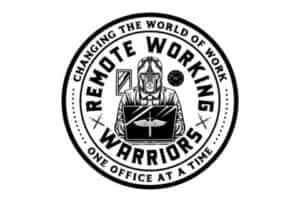This website is supported by its readers. If you click one of my links I may earn a commission. I am also a participant in the Amazon affiliates programme and I will also earn a commission from qualified purchases.

One of the largest advancements in home office tech over the past ten years has been LED lights.
What was once an expensive item is now used frequently in cheaper items such as keyboards. With light-up keyboards now all the rage for anyone who has a home office (myself included), one of the questions I know I had was if light-up keyboards use more electricity.
Light-up and LED keyboards do not use more electricity than traditional keyboards. The majority of keyboards, light-up or not, use on average 0.5 Watts per hour from a 100mA@5V USB port. The most energy keyboards will use, light up or not is 2.5 Watts per hour from a 500mA@5V USB port.
So what about rechargeable and non-rechargeable keyboards, is there a difference in energy consumption? And what about keyboards that have their LEDs turned up all the way, does this burn energy faster?
Keep reading to find out more
Now if you’re interested in my recommendations for a light-up keyboard I would have to go with the Felicon Chargeable which you can gab here (link takes you to Amazon). It’s super durable and suits pretty much any home office setup.
(Just a heads up a lot of people reading my blog are in the process of designing their own home office. If you want to save some of the painstaking time I did in designing my office, you can find my recommended products here)
Do light-up keyboard use more energy
With a lot more of us working from home than before, we are looking for ways to save on electricity costs, (that or figuring out exactly what we can expense to our employers!)
With light-up keyboards being more popular than ever and 700,000 portable keyboards being sold in 2019 alone how much energy do LED or light-up keyboards use.
Luckily I’ve done a lot of the math and double-checked it with a few engineering friends and the following works out:
- There is no difference between the amount of energy/electricity usage a light up/LED keyboard will use compared to a non-light/non-LED up keyboard
- The vast majority of USB keyboards on the market, regardless if they are light up or no-light up will use 0.5 watts of energy per hour for every hour they are plugged in.
- This is because keyboards are typically plugged into a 100mA@5V USB port (meaning that the USB provides 100 milliamperes of electricity from the 5v port)
- The absolute most a light-up keyboard will use is 2.5 watts of electricity per hour. This is in line with the most amount of electricity a high-end non-light-up keyboard will also use.
- This high usage will typically only occur if your keyboard is plugged into a 500mA@5V USB port (meaning that the USB provides 1500 milliampere of electricity from the 5v port)
|
Keyboard type |
Energy Usage |
Keyboard Name |
| Light up | 0.5 Watts | Felicon rechargeable |
| Light up | 0.5 Watts | Lexon Elec |
| Light up | 0.5 Watts | KLIM Light |
| Non-light up | 0.5 Watts | Logitec MK270 |
| Non-light up | 0.5 Watts | Logitec MK570 |
| Non-light up | 0.5 Watts | Logitec MK120 |
How much does it cost to power a light-up keyboard?
On average it costs 0.000065 cents per hour to power a light-up keyboard. For heavy-duty light-up keyboards, this will go as high as 0.000325 Cents per hour to power. This is using the USA national average of electricity consumption of 13 cents per KWH.
These electricity usage rates are the same for non-light-up keyboards, with the differences in power usage between light-up and non-light-up keyboards being negligible.
To help explain more I’ve listed my workings below
Average keyboards
USA average cost of electricity by per kilowatt-hour – 13 cents
How much energy does the average Keyboard use on – 0.5 watts per hour
Convrting watts to kilowatts – 0.5/1000 = 0.0005kwh
$0.13 x 0.0005 Kilowatts = $.0.000065 cents per hour
High-end keyboard (these keyboards are quite rare to come across)
USA average cost of electricity by per kilowatt-hour – 13 cents
How much energy does a highboard use on average – 2.5 watts
Convrting watts to kilowatts – 2.5/ 1000 = 0.0025
$0.13 x 0.0025 Kilowatts = $0.000325 per hour
Compared to other devices in the table below you will see that if pricing is really your concern then you are better off turning your fridge off than worrying about charging your keyboards, with keyboards using less than 1 cent per hour to power.
| Device | Watts Used Per hour | Electricity usage per hour (using 13cent per KWH national average rounded to the nearest cent) |
| Average Keyboard (both light up and non-light up | 0.5 | $0.000065 |
| Kettle | 3000 | $0.13 |
| Fridge | 1000 | $0.13 |
| TV ( 50 inch LED) | 450 | $0.06 |
| Microwave | 1500 | $0.19 |
How long does it take for light-up keyboards to charge?
Most light up and LED keyboards will be fully charged in the space of 3 hours. This charge will typically last 3 to 4 days for the majority of brands of keyboards before needing to be recharged once again. Some pricer models can be fully charged in as little as 30 minutes.
Wired vs Non-wired light-up keyboards
So we’ve talked about light up vs non-light up keyboards but what about wired vs non-wired keyboards?
At a first glance, you might think that they use the same amount of energy but when we stop to think about it there is one main thing this doesn’t take into consideration – the charging time.
To give you an example I’ve come up with 2 scenarios below:
- Scenario A – You work on your computer for 3 hours every day, with your wired light-up keyboard plugged directly into your laptop.
- Scenario B – You work on your computer for 3 hours every day, with your wireless light-up keyboard.
With these scenarios, option B is going to use less electricity over the space of a week.
This is because the total time the keyboard will be connected to your computer, using electricity in scenario A will be 21 hours which will use around 10.5 watts of electricity.
Now compare this to scenario B where you will only need to charge your keyboard for around 6 hours for the week which will use only a total of 3 watts of electricity.
To summerise then:
Using a wireless light-up keyboard is likely to use less electricity than a wired light-up keyboard due to the energy savings made between charging your wireless keyboard. That being said the overall energy savings are negligible falling under fractions of pennies.
USB C vs USB 2.0 for charging
Like everything else in life, technology is ever-changing and so if you are concerned about energy usage from a computer keyboard then it is likely you want to know the different levels of energy output in a USB 2.0 keyboard vs a USB C keyboard.
Keyboards that connect to their devices using USB-C have access to more power meaning that they can charge faster than they would be they to be fixed to a USB 2.0 device.
Now whilst this might seem like good news for users who want to connect their keyboards the truth is that keyboards are often limited by the batteries they have inside them meaning that any real benefits will come in the future with the advancements of technology.
Fixed colors vs static colors
Arguably the biggest reason for choosing light-up keyboards compared to traditional keyboards are all the color variation they have.
With some colors like blue being directly linked to an increase in productivity t;s easy to see why these are becoming so popular.
Now, that being said does the energy from these vary depending on if you are using the pulsate feature?
Using the pulse feature on your light-up keyboards (where the colors of the LED change) will result in your battery being depleted more quickly by around 30%. The same applies if you were to use the LED at full brightness.
To save yourself electricity through multiple charges then consider using these elements sporadically and use your color on the lowest setting for best results.
Now like I mentioned earlier a lot of people reading this are in the process of designing their offices so hopefully, the following posts will help:
You can find out my recommendations here and learn how I make money whilst working remotely on the side here.
This blog post was written by Fehed Nicass who has 3 years of experience working from home and well over ten years of experience working in sales