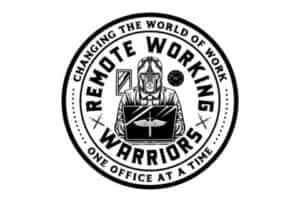This website is supported by its readers. If you click one of my links I may earn a commission. I am also a participant in the Amazon affiliates programme and I will also earn a commission from qualified purchases.

A major issue I found out the hard way when working from home was the amount of screen glare and time I spent staring at a screen, Working remotely meant I was taking fewer breaks and had a lot more time in front of a screen then anticipated. I needed to find a way to reduce screen glare immediately.
It’s worth mentioning that I’ve done a fair bit of research into screen glare protection and so if you want to see my recommendations on which is the best in the marketplace click here to find out more.
Adjust the screen brightness
Easily one of the fastest things you can do today to automatically reduce glare is to reduce the amount of light coming directly from your computer.
This method might not be able to do anything about natural or office light but can help glare when it comes to the light emitting off your screen. What’s even better if you can also reduce your screen contrast again, easing your eyes.
On Macs the easiest ways to do this is to click on the sun icon and move this down.
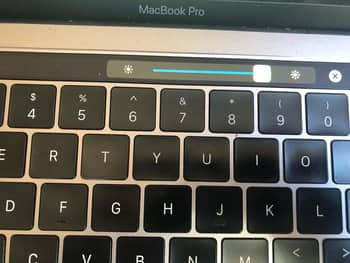
Most PC’s also have this function, you may have to press the shift button in order to do this
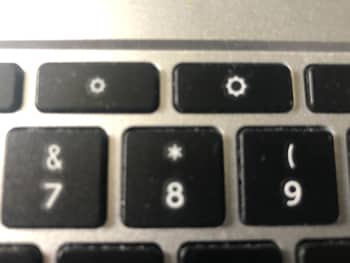
Use 50 watt light bulbs
50 watts? Will that even light up your room? I promise it will. On top of this, not having a 100 watt light bulb glaring down on you will reduce the amount of light beams that will hit your screen, meaning there will be a lot less external glare.
So what type of light bulbs you ask? Well my personal favorite are Biolez LEDs which are great as halogen replacements and are good for the environment. You can grab them here.
Invest in blackout blinds
Blackout blinds are my new favorite item. Especially when you’ve grown up in a room where your curtains have a hard time keeping out a particle of light.
They basically are made of material which stops light getting through.
The less external light the smaller the glare in your room. My favorites are Nicewtows, you can check them out here.
Get your eyes tested every six months
Okay I’m probably the world’s worst hypocrite when it comes to this as It’s been a while since my last eye appointment but you want to make sure you get your eyes tested every few months.
You might find that the screen glare isn’t causing your eyes to be sore. Reduction in vision happens to a lot of us as we get older so it might be worth giving your option a call.
Relocate your monitor
I know, I know this one sounds so simple. But there is a reason for it… It works. Most people working from home have the luxury of having a laptop or a lightweight monitor.
This means it should be fairly easy to move it around to another part of your home office or house to avoid the screen glare at certain times of the day.
This will also help keep you motivated by not staying in one place all the time, which has a couple of good health benefits.
Work between six and ten
Okay what?!
Bare with me while I explain. Working in the evening means there will be less outside light to glare your eyeballs.
I mean really think about it. Most likely you don’t really struggle from screen glare in the winter when it’s dark compared to the summer right?
One of the major benefits of remote working and working from your home office is you can typically control your own schedule and a few days a week doing this will definitely give you peace of mind.
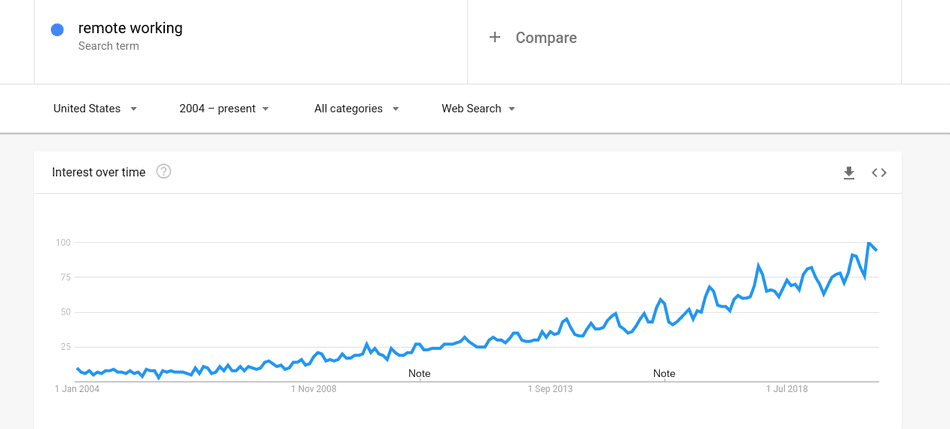
Invest in monitor hoods
Monitor hoods are directly built to avoid screen glare and keep you focused throughout the workday. Now unfortunately screen glare on these isn’t necessarily the best in terms of price range but are effective.
I don’t have any experience with these myself but one of my friends uses this one, which he says is super effective.
Drink two litres of water per day
Again less of a strategy to reduce glare, more of a strategy to keep you fit and healthy. If your eyes are straining it could be because you’re not getting enough H20 in your system.
Two litres is a good amount to aim for according to the NHS. You should find after doing this consistently for a few days you will keep yourself going. The Fungus half gallon is a good tool to keep next to you throughout the day.
Consider Anti-glare filters
Anti- glare filters are a quick and easy way to reduce the amount of UV light coming directly from your monitor. You can either get these for your monitors like something for a 19inch screen, or for something smaller like a 15 inch laptop.
One of the quickest things you can do is push that UV light back into your screen.
Avoid touching your phone
So when I’m taking a break from my laptop screen, I’m super guilty of just switching to my mobile, or watching Netflix.
The point of the matter is your eyes need a rest and switching one screen from another isn’t going to work.
If you journal, or plan your day out, use your calendar to schedule breaks for when you are allowed to use your phone and when you’re not.
Follow the Pomodoro technique
The what technique? The Pomodoro technique will help you not stare in front of your screen the entire day and make sure you take regular breaks.
The way it works is you work for 25 minutes on a task and then take a 5 minute break. You then repeat this 2 more times so the total time will be an hour and a half and it will ensure you take regular breaks every hour.
Upgrade Your Display
Okay another obvious one, but a strategy that works.
You’ll be shocked at how many people still have old school monitors that don’t dim as much as modern ones. Simply update your machine/screen will easily reduce the amount of glare you are getting
Most machines adjust this automatically for you so definitely worth considering.
Consider Your Computer Settings
Not the brightness or contrast because we covered the earlier, bit other elements like text size and the warmness of the light coming out.
Warmth of the light is basically the colour of the UV light coming out of your machine, Blue light can often cause more harm than orange/warm light which can reduce glare and is easier on the eyes.
Give Your Eyes A Workout
The 20-20-20 rule – it basically stops you from staring/looking like your inner zombie at a screen all day.
The idea behind it is you take a 20 second break, every 20 minutes from your screen and look at something 20 feet away from your laptop. It should help give your eyes something else to look at and avoid screen glare.
To read up more about it from the AAO or the aoa who have an awesome infographic about it.
Move to a paper based workload
Okay contrary to the wireless revolution that’s taking place at the moment. If you really are suffering with screen glare potentially ask your employer if you can move some of your tasks to paper.
If you’re not staring at a screen you wont get screen glare.
When taking notes is it really necessary to write them on your phone or laptop? Or is it something you can do with notes.
Exercise frequently
Finally, the best advice I can give is to just get out of the house and exercise.
In my experience, nothing does more for screen glare then just getting out of your house for an hour, going for a walk or exercise and just not worrying about screens.
What’s even better, pair this up with not taking your phone out with you and really decompressing will help you come back, and feel rejuvenated.
How to avoid screen glare in a home office?
So it’s 9 in the morning, you’re ready to go, you turn on your laptop and bang, you have the sun reflecting back into your eyes like Zeus just through a thunderbolt into your corneas. Sound familiar?
Screen glare sucks. There is no getting around that. There have been many times when I’ve been minding my own business, hammering out some emails when my colleagues decide it’s the perfect time to bask my laptop in the sun’s warm glow.
The good news is that one day per week I get to work from my home office and so have complete control over my home office meaning I can avoid all the glare possible.
The 16 steps listed, I guarantee, will help reduce the amount of glare (as they have helped me). Let’s explain what exactly screen glare is just in case you are unfamiliar with the term.
What is screen glare?
Screen glare, is the glare your monitor reflects. Either through reflecting external light such as sunlight or office lights or light coming directly from your monitor. Left unchecked this can cause eye issues.
Harvard actually did a study quite recently which talked all about this and how it is a much serious condition then we give it credit for.
Wrapping things up
So hopefully this article has been useful and you have a few pointers you might not have come across before about how to avoid screen glare when working from home.
If you have any takeaways please do feel free to share them in the comments below and let me know how you’ve managed to get around screen glare when working from home.
Once again you can find my recommendations for eye protection here. Finally a lot of people reading my blog want to know what products I recommend for a home office/remote working. You can find out my recommendations here and learn how I make money whilst working remotely on the side here.
The content on this on this site has been written by Fehed Nicass who has over a decades worth of experience in sales and has worked remotely for the past 2 years.