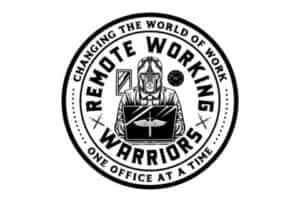This website is supported by its readers. If you click one of my links I may earn a commission. I am also a participant in the Amazon affiliates programme and I will also earn a commission from qualified purchases.

Are you ready for the presentation next week Fehed?… Many times in my life I’ve sweated uncontrollably at the thought of that question.
Let’s face it, presentations are difficult at the best of times, and so one of the things I really struggled with when I first started working from home was how to effectively deliver a presentation from my home office or when working from home. Luckily I found the following steps super helpful but when it came to deliver a presentation when working from home:
- Be familiar with the software you will present on
- Make sure your devices are fully charged
- Ensure you have a strong internet connection
- Take time to prepare and practice
- Identify your goals
- Time your presentations
- Leave room for questions
- Show passion and confidence
- Leave the audience wanting more
So why are these 9 steps so important? And what are the common issues you can run into when presenting from home? Keep reading and let’s find out….
(Just a heads up a lot of people reading my blog are in the process of designing their own home office. If you want to save some of the painstaking time I did in designing my office, you can find my recommended products here)
How to present when working from home
Presenting from home can be broken down into two key areas areas
- Delivering a good presentation
- Presenting effectively when working from home/working remotely
Let’s start with the latter.
Presenting effectively at home
Now you might have prepared the best presentation in the world, but if you haven’t taken into consideration all the different things that could go wrong (internet connectivity issues, software crashing) then you might ruined something which would have been more effectively delivered in an office space, potentially endangering your ability to work from home in the future.
Let’s break down the different areas that go into delivering a presentation when working from home:
Be familiar with the software you will present on
This is probably the most important aspect of presenting from home.
It is likely that when presenting from home you won’t necessarily just be on a video call but instead utilising presentation software and visual aids.
Presenting in an office environment can be easy enough with colleagues around able to help troubleshoot any problems you have.
At home this can be a lot more difficult. A couple of questions to ask yourself:
- What software will you be using to present on (powerpoint, Slides, keynote)?
- Does your choice have all the functionality that you need?
- What will you be using to share your screen and present on? (Google Hangouts, Skype, Join.me)
- How much experience do you have in using the above?
It might be simple to remember but if you don’t have too much experience in using software, it might be worth setting up some free time on evenings and weekends to familiarise yourself.
I personally found great resources with Linkedin Learning and Skillshare – both of which are great learning platforms I like to use to help out with things like this.
Make sure your devices are fully charged
Again, this might sound super simple but the last thing you would want is your laptop or phone to die midway through a presentation.
Luckily there are many quick fixes to having fully charged devices. My own personal favorite has to be the MyCharge which you can read up more about here. Not only is it a one size fits all charger designed for all your devices ( phone laptop, heck this thing even has a mains plug).
The amount of times I’ve been about to deliver a presentation only to panic that my devices might die half way through is kind of shocking so ensure you avoid this and plan in advance, potentially do something like setting up a calendar invite for 30 mins before to plug your devices in.
Ensure that you have a strong internet connection
There is nothing worse than your internet cutting off midway through a presentation. Trust me this has happened to me on several occasions.
What’s worse is that this has happened when demonstrating for a technology company … really doesn’t scream that the firm knows what it’s doing.
It’s likely that you will be speaking over a system like Skype, Google Hangout, Zoom or Microsoft Teams when presenting so the parties on the other side will be able to see you screen
So how do you make sure you have a strong internet connection?
- You can either switch broadband providers my top choice is Virgin Media’s superfast fibre optic broadband
- You can move towards a wired connection instead of a wireless connection – my best choice for an Ethernet cable can be found here
- You can look at wifi boosters which help boost your signal – you can find this here
Now if I had to choose just one of the above it would have to be the TP-Link WIFI booster. Simply put it will give you the best bang for your buck and if you live in an open space or struggle to get a strong signal in you part of the house this would work super well.
The above points should help you on the home front… but what about delivering a good presentation that will resonate with all parties involved?
How to deliver a great presentation
Now you know how to set yourself up for success when working from home for your presentation, let;s explore how to actually deliver an effective presentation this will blow everyone away.
Take time to prepare and practice
Easily the best thing you can do for your presentation, regardless of topic is presenting and practicing. The more you can do a presentation from memory means that you can focus on other elements that will be important such as delivery, pitch and active listening…. Which sadly gets missed out quite often.
Good news however if you’re a remote worker.
According to Airtasker people who work from home on average work 16.8 days more per year then there office based counterparts. This means that you have more time to actually do the preparation required then if you were in the office.
Identify your goals
A lot of people give presentations without actually asking themselves what it is that they want to get out of the presentation. Will you be presenting to move something further along in the sales process? Are you trying to show your ideas to management?
It might be worth writing down both what the best case outcome and the worst case outcome for the presentation would be just so you can get a big picture of what you are trying to achieve and then work backwards.
Time your presentations
This is something I never used to do and guess what…. I would always run over on my presentations!
When you type out your script for presenting make sure you time how long it takes you to say the number of words required. After a bit of practice you will be able to speed up but In the past I’ve done presentations which went over by a good ten minutes.
Now once this has been done you need to get out a phone/stopwatch (if they still exist) and time yourself, see what you can cut out and time yourself again until you are confident that you have enough time to make your point effectively.
Timing and productivity are both super important when it comes to working from home in general and if you’re interested in learning more about this I actually wrote a post which gives some great tips on this. You can find it here.
Leave room for questions
This falls under the active listening aspect of giving presentations.
A large proportion of the time spent giving the presentation will be you speaking.
This is why it’s so important to check in every few slides to see if your contacts understand exactly what is being said or ask them to explain it back to you.
In my experience the more interactive the presentation is the more engaged the person on the other side will be and more likely they will want tot take you up on whatever it is that you are offering.
Show passion and confidence
Similar to the point above, the more passion and confidence you are in conveying your message,the more likely it is that you will be remembered and the people you are presenting to will be more convinced of what it is you are saying.
Confidence is definitely a skill that can be learned as opposed to something born innately. One book I found that helped me with public speaking/confidence is Ted Talks by Chris Anderson)
Being passionate about the subject matter of what you are presenting on can be one of the fastest ways to create interest around your presentation.
Leave the audience wanting more
Finally one of the most important aspects of any presentation is not to overstay your welcome and leave your contact wanting more.
Your presentation should be as much about setting up the next stage and pushing it along whatever process you are working as well as giving them the information they require.
When finishing up the presentation make sure you get a takeaway for the next stage and leave it there.
Set up a home office
Now you have 9 clear steps about how to deliver a presentation when working from home, one of the most effective things that can help in my opinion would be to set up a home office.
Setting up a home office brings a clear barrier between your work life and your home life. What’s even better is that you don’t need to have an entire room, so those of you working from your apartment can set up in a small closet.
So how do you set up a home office? Luckily I’ve pulled together all the different items you will need as well as the reasons why on my resource page.
What people also ask
People tend to have the same questions when it comes to presenting from home – if yo do aswell I;ve put together some quick answers below- Hope they help!
How to ask to work from home?
- Ensure you have a work from home policy before you do
- If you do tell your manager exactly why you want to work from home and how it will benefit the business
- Let them know exactly when you will be back in the office
How do you ensure your employees work from home?
- Set realistic goals for them to achieve every day
- Check in with them face to face when you can
- Treat them fairly not suspiciously
What are the benefits of working from home?
- Better work life balance
- More productive staff (according to flexjobs)
- Workers tend to be happier ( american Sociological society study)
Now I’ve also come up with an exhaustive list of 30 benefits of working from home/having a home office. You can check it out here.

Wrapping things up
So hopefully you have a better idea on how to deliver a great presentation from home. With a little bit of hard work and determination you can turn any fear behind giving presentations to some of the biggest success stories in your career.
I’d love to hear how you have got on in delivering a presentation from home? Ran into any trouble doing so?
Finally a lot of people reading my blog want to know what products I recommend for a home office/remote working. You can find out my recommendations here and learn how I make money whilst working remotely on the side here.
The content on this on this site has been written by Fehed Nicass who has over a decades worth of experience in sales and has worked remotely for the past 2 years.