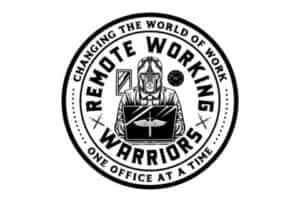This website is supported by its readers. If you click one of my links I may earn a commission. I am also a participant in the Amazon affiliates programme and I will also earn a commission from qualified purchases.

One of the things that I’m quite bad at is just generally being a mess, literally if I can avoid cleaning up my room I will. Now when I first started working from home I realised I had a problem with my home office resembling a teenagers bedroom more than an actual place of work. Luckily for me however I found the following steps to help me keep my home office tidy and free from clutter.
Which of these are the most effective? And what are the benefits to keeping a home office clean? Keep reading to find out more.
(Just a heads up a lot of people reading my blog are in the process of designing their own home office. If you want to save some of the painstaking time I did in designing my office, you can find my non-chair recommended products here)
Keep your files separate and organized
Sooner or later your home office is going to have files that need to be stored. Whether it’s bank statements or work documents, you’re going to need to organise them instead of leaving them lying around.
You might not think this is super important in the first instant but take it from me. I work full time for a paperless company, and run an online business on the side, whilst you might think the need for docs is limited you’d be wrong.
Before I had a purge in my office, loose papers and cos filled everything.
The best way to overcome this then is to keep your files separate and organised. The first thing I tell people to invest in is a basic ringbinder folder.
I separate my ones into different piles so one for work, one for personal stuff and one for business.
Separating your files with dividers and folders will make sifting through them in the futre much easier… panic averted!
I would then separate out the content in these folders by investing in folder dividers which you can label. My choice would be these that you can grab on amazon that can suit a variety of colors.
To give you an idea in my personal folder, I have this split out by my driving documents, my paperwork from college and university, a section for bank statements, a section for my pension documents.
Once all that is done I would then invest in a bit of storage for your folders so they can be easily accessible but also tucked away. You can find my recommendation for office storage that will suit all you need here.
Shred your documents regularly
One of the best things to do once you have organized your files is to then shred the documents that are unnecessary.
I know we all get junk mail and even letters you receive from your bank that are trying to upsell you on items you can remove.
A perfect example of this would be old insurance documents from 10 years ago. Whilst it would be good to hold onto and past certifications of car insurance I would consider shredding old documents such as any general correspondence that company may have given you.
This will impact your home office as your letters start to add up and sooner or later you may run out of storage so by shredding them removes and need for excessive storage.
My recommendation for a home office shredder has to be the AmazonBasics shredder. In my experience a lot of office shredders can only shred one item at a time or only shred for 2 minutes and then require you to wait for 30 whilst the shredder recharges.
Not the case with the AmazonBasics which you can get on Amazon here.
Put your items back when you use them
Another super important thing you can do to keep your home office clean is to put your items back whenever you use them.
I’m British so you know I love a cup of tea, but it’s easy to get distracted when you’re working and just let this all build up.
The same goes for other things, a lot of people often use their home office to work remotely from but sooner or later their home offices end up turning into an extended storage room for the rest of your house with closed, laundry and heck even pantry rooms being combined into your home office.
The best way to get over this is to put your items back right after you use them.
Following on from this I would also recommend putting in some time at the end of the week in your calendar as you’ll find it’s super easy for items to start to creep in there.
Vacuum your carpet every day
You’ll be shocked at just how much dirt and grime builds up in your floor and carpet.
Human beings are pretty disgusting, with us shredding hair,skin, and a whole host of other stuff every day. Failing to clean your home office floor or carpet can lead to a lot of things including a foul smell, the attraction of bugs or even worse mice.
What’s even worse is even if you clean the rest of your office regularly but fail to clear your office carpet or flooring it can lead to the rest of the room looking messier than it actually is.
The best thing to do is just spend 5 minutes every day giving it a quick vacuum.
I would also personally recommend investing in carpet cleaner to pour on once per week to keep your office looking fresh.
Invest in additional storage
This is single handedly the best thing you can do to avoid your home office from getting dirty and keeping it tidy and free from clutter.
It’s amazing how much of a difference a little bit of storage makes, and if used correctly it can look like it’s adding to your office instead of taking it away.
So which type of storage should you go for? The truth of the matter is that you need storage that first meets the needs of your office which is easily accessible.
Luckily for you I’ve compiled my own recommendations which should be suitable for just about any office, you can check them out here.
If you’re in the early stages of designing your home office I would consider reading this post that talks about the different online home office planners which should give you an idea on how best to layout your room.
Whatever storage you decide to go for a little trick I learned was to invest in lighting to highlight your storage space. LED strip lights work best for this and can give added depth to your room as opposed to taking away space.
Set a daily routine
So we touched on this point a little bit earlier but setting up a daily routine when it comes to cleaning your home office is going to be one of the best things you can do to keep your home office tidy.
Personally at the end of the work day I like to spend 5 minutes just wiping all the surfaces down and vacuuming the office and then not stepping foot in the room again until the next day but it is entirely up to you.
Cleaning is a chore for a reason but trust me when I say if you do 5 minutes every day it will add up.
If you are an early bird do this first thing in the morning before you get on with your day.
I’d also suggest when coming up with your daily routine that you figure out the cleaning routine for this.
Your not going to be able to do a deep clean of your home office every day but try to do the following and you would find that within 5 minutes you will have a tidy office
|
Cleaning type |
Why |
| Wipe down your electronics and screens | Sadly your electronics and screens are the dust magnets of your office, simply get a dry cloth or some screen wipes and wipe down your monitors, keywords to leave them in good condition, you’ll know when your done when the screen is dark and you can’t see any glaring dust particles |
| Put away your items | At the end of the day you’re likely to have a lot of files and items open, simply put them in the storage space or folders you’ve decided for them and you should be left with nice clean surfaces. The same applies for any bottles, cups and food you might have in your office |
| Wipe down your desk and furniture | The next step you will need to do is either dust or wipe down your office furniture. This should be a lot easier now that you have put your items away. Remember we are just wiping down things like our table tops, we are not giving them a deep clean as that can be done once per week. |
| Vacuum/ mop the floor | By the end of this your floor might have a little more dirt on it so simply give it a quick vacuum if you have carpet or mop down if you have hardwood flooring and your office should be good for another day. Feel free to use some air freshener or crack a window open if you need some fresh air. |
Don’t eat in your home office
This one is a no-brainer really but don’t eat in your home office. It’s difficult enough cleaning up the stuff in your home office that you need like papers and desks let alone getting rid of crumbs caused by food.
This has an added issue with any food if not cleaned properly causing serious damage to your electronics.
A few years back I was using a mac for work and a few months of working from home my space bar would no longer work because a cookie crumb had somehow gotten into my machine.
Instead, eat in a different room, this is good as it will give you a chance to take a break from work and stretch your legs which anyone who works from home will tell you, we don’t do enough.
Label your items
So we talked about labelling your folders earlier on but I would go one step further and label your different items.
For example if you have a bookshelf I would label the individual rows depending on the type of book on there.
I would potentially invest in dividers for your storage space so block your items out. So for example in a desk draw have dividers which highlight the different items, so one area for pens, one item for USB sticks.
This kind of leads us on to the next point which is…
How do you organize a messy home office?
The single biggest way you can organize a messy home office is to designate three areas in your home office. One area will be for your items you use every day, another for items you use moderately and finally a section you use sporadically.
For the storage in this section I would then also break it down further.
To give you an idea, items like your laptop, desk, chair shelf are all likely to be used on a daily basis in your home office so I would keep them nearer the front door. Everything used on a daily basis should be kept within arms reach.
You should also try to double down on storage for your everyday items too, so for example if you know you use a desk every day and stationary every day, invest in a desk with drawers so solve two birds with one stone. You can find my recommendation for sitting desks here.
Items like storage, folders or bookshelves are less likely to be used so I would keep them further down my office.
Organizing your items by most used to least used is one of the easiest and quickest ways to having a neat and tidy looking workspace
Finally I would have things like bed boxes or camcorders when I record videos for work which I do quite rarely so I can keep those items safely tucked away.
I would however keep these items that i Used rarely labelled effectively only because as humans we have a bad time remembering where we put things.
I’d also recommend setting yourself a time limit if this is the first time you are tidying your home office. 3 days I find to be a good idea with the first day used for your most important items, second day for moderately important items and last day spent organizing and labelling the items you use the least.
What are the benefits to having a clean office ?
Having a clean home office has a number of benefits including improved air quality , better health of staff and visitors, Less chances of injury and according to the National Association Of Professional Associations an increase in productivity for workers.
Now if your interested in setting up your own home office you can check out the following blog post below which I think should help:
- What is the best way to set up home office storage
- How to set up a home office for kids
- Hidden costs of a home office.
Finally a lot of people reading my blog want to know what products I recommend for a home office/remote working. You can find out my recommendations here and learn how I make money whilst working remotely on the side here.
The content on this on this site has been written by Fehed Nicass who has over a decades worth of experience in sales and has worked remotely for the past 2 years.