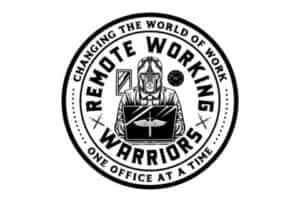This website is supported by its readers. If you click one of my links I may earn a commission. I am also a participant in the Amazon affiliates programme and I will also earn a commission from qualified purchases.

So about three months ago now I moved flats and one of the major problems I ran into in my new apartment was just how poor the internet signal was. The apartment signal was barely getting 10mps (shocking right) which was causing some serious lag times for my 9-5 job.
Luckily I managed to use the following steps to help me get a better signal to the point where I now regularly experience super-fast speeds well in excess of 200mps.
Which of these tips is the best? And how do you work from home with a slow internet speed Keep reading to find out more.
(Just a heads up a lot of people reading my blog are in the process of designing their own home office. If you want to save some of the painstaking time I did in designing my office, you can find my recommended products here)
Test your current internet speed
So before you decide to invest in any new items you need to get a baseline reading of how fast your current internet speed is.
I mean it may just be that you’re having an off day with your wifi, as we all know, technology can be super temperamental.
I personally like to use Ookla, which has a free app.
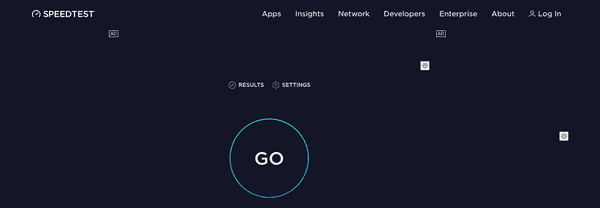
Simply test your speed a few times a week if your internet has recently dropped in speed and go from there.
Consider testing this out a few times per week when your internet has strayed to drop to ensure it’s a one-off
Invest in a wifi booster
Easily the easiest and fastest way to boost your internet speed is by investing in a wifi booster.
With more of us working from home than before and future trends showing as much as ten million people working from home by 2030, internet usage is increasing rapidly
Wi-Fi boosters have been designed specifically to make you get the best speeds possible out of your internet provider. Maintaining a stable fast connection throughout your house without having to worry about moving closer to your router.
My own personal favorite has to be the TP-Link. They are the unequivocal market leader in the industry and can rapidly increase the wifi signal in your house.
To read up more about why I recommend the TP-Link you can check out my post here.
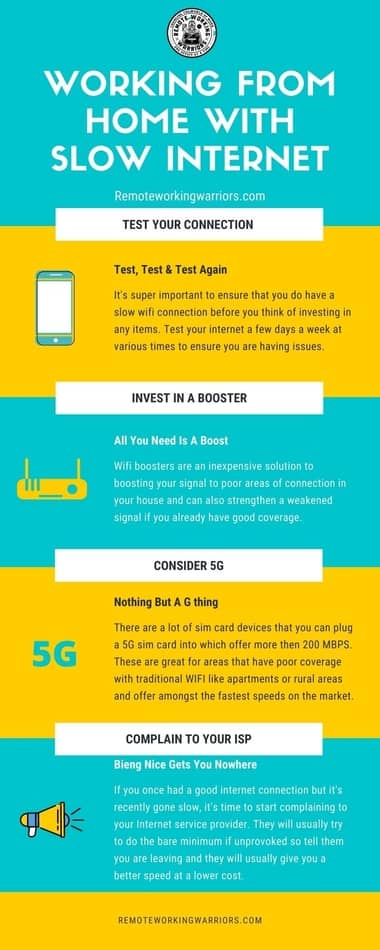
Consider using mobile broadband
Remember me telling you about the flat move earlier? This was the direct solution that managed to 10x my internet speeds.
You see after doing the legwork and trying to find a better internet provider the best was getting up up to 20mps – with this you would barely be able to hold a video call.
We all know that in reality, those speeds were likely to be a lot less.
Cue mobile broadband boosters to the rescue.
I invested in the Huawei CPE which uses a mobile sim card to give you g and 5g internet speeds which are much faster than traditional wifi.
It was also super simple to set up, just pop in a sim card with a decent data plan and away you go. Since using it I’ve had no issues with drops in signals and can even connect up to 46 different devices.
What’s better is that you can configure the CPE to allow you to play games online too, so perfect for when you want to take those breaks from your 9-5.
Use an ethernet cable
A lot of us, (myself included), have become slightly lazy relying solely on wifi and forgetting entirely about traditional ethernet cables.
Luckily I’m old enough to remember ethernet cables and how even in the early days of wood broadband, the strong connections that these would offer
Ethernet cables have always been much faster and even though wifi speeds are always creeping up, they will never be as fast as a secure wired connection.
If my internet has been playing up, I like to use ethernet cables as a way of securing me in if I have any big meetings that need to be held virtually.
You can pick them up relatively cheaply. My choice has to be the Amazon basics which are long enough for most households. You can grab it from Amazon here.
“1 in 4 people feel as though they are not getting fast enough internet when working from home”
Work in the same room as your router
Another quick fix if you’re unable to invest in any of the above or move your router is just to work in the same room as your router.
Even though I no longer have any internet connectivity issues, I still like to work in the same room that my router is in, ensuring any problems are ironed out.
Wifi operates through radio waves and so sometimes thick walls of other devices can interfere with you getting a quality signal, so why not move to the same room to avoid any potential issues that might creep up.
if you’re afraid to leave your wifi lying on the floor (which can also have some effects on the connectivity) consider placing your booster on a shelf for better results
Consider going to a library
Whilst most local authorities and governments are shutting down funding for libraries, they are a great option to improve upon your internet troubles.
So if you have tried all of the above and you find that your internet speeds are still ridiculously slow for you to work from home effectively it’s time to visit your public library.
Most libraries have up to date internet systems in the place and whilst they might not be as strong as some internet speeds, they are still strong enough for you to be able to work from.
A lot of us remote workers struggle with getting out much so why not hit two birds with one stone and get some fresh air in you too.
Just be sure to catch up with Your HR team if you work for an organization first in order to make sure you’re not breaking work from home policies.
Visit internet cafes
Yes, these do still exist.
Similar to libraries, Internet cafes, coffee shops or other communal areas also tend to have very good intent speeds so why not consider going out to boost your internet speed.
This will obviously be tricky if you use an old school desktop PC ( after all, no one wants to be that person heaving around a computer tower to their local Starbucks) so it might be time to invest in a new laptop – my recommendation has to be the Dell XPS 13 which you can read up more information on here.
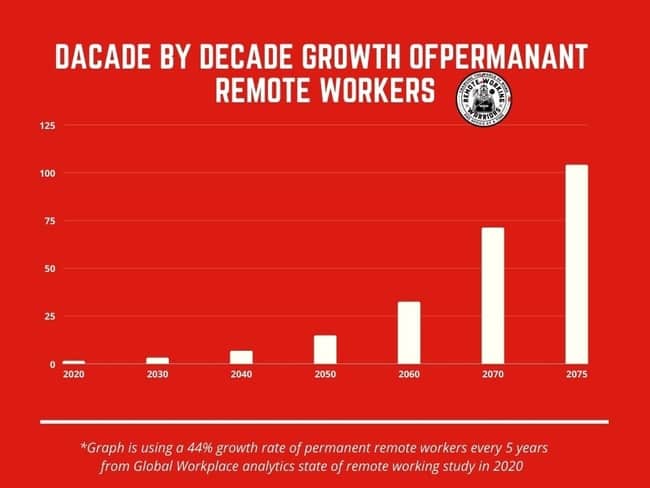
The number of people working remotely is increasing rapidly and so will the usage of the internet
Start with your written tasks first
A poor internet connection can be very temperamental and so in order to spread the risk one of the things you can do is try to start off with your written tasks first or tasks that do not require any internet usage.
You can then try to store up your internet usage for the time of the day when it is strongest and do that in one go.
For e-mails and the like, you might be thinking you need data in order for these to be sent but you can still draft them up in something like Microsoft Word and take them from there.
There are also a lot of tasks that we’ve gotten used to doing on the cloud too.
For example, I work in sales and so having a script open on something like google docs is easy for me. That being said this is definitely a task that I could move over to traditional pen and paper to avoid me using excess data.
Use your mobile data
Almost all modern smartphones give you the ability to tether your phone data for your device and so if your traditional internet speeds are low consider using mobile data.
I do this all the time when I am on trains for work and you will be surprised by how good the connection can be sometimes.
It’s worth noting that as mentioned above if you do decide to go with the Huawei device you will need to insert a sim card into it.
In my experience, it is best to go with an unlimited plan and the following two are what I would recommend for the Uk and the USA
| Best UK Mobile data plan | EE | Easily the strongest mobile connection in the UK for internet and is what I use for my current internet, They are relatively good when it comes to unlimited data plans at around £35 per month for unlimited data usage as well as the ability to gift data to other people too |
| Best US Mobile Data plan | T-mobile | T-mobile’s unlimited data plan in the US might be slightly more expensive at $70 per month, however, you really are getting the best deal, being able to get full 5g coverage, as well as international appeal, get’s my top vote. |
Both of the above get awesome reception on the Huawei device so they would be my recommendations.
Disconnect your other devices
One of the main reasons I find people have poor internet connection is because of too many devices connected to their network at one time.
If you live in a house with other people or have a lot of cloud-based devices it might be time to write a list of all your devices and then ask yourself the following questions:
- Are all the devices critical for you to do your job?
- Do these devices need to be connected to the web all the time?
- Which of these devices uses the most amount of internet?
- Can these devices function without an internet connection?
Run through those and you will soon find yourself only needing a handful of devices during your workday, getting rid of the devices that don’t require the internet all the time ( I’m sorry smart fridges but an internet connection isn’t required to do your primary job)

Speak to your HR department
If you work full time from home, and you need a strong internet connection in order to do your 9-5 there may be hope for you yet.
Ask your HR team if they would be able to help set you up with a stronger internet connection.
At the end of the day, they will be saving a lot of money not having you in the office (some estimates think this is around $11,000 – $13,000 per year) with heating and lightning bills so asking them to either contribute or sort out your internet connectivity can definitely be feasible.
This should definitely work for those of you who used to work in an office by your employer but are now working at home full time, changes like this often require changes in contracts so don’t be afraid to ask the question of them.
Restart your router
The oldest trick in the book and with good reason.
Despite being one of the oldest tricks in the book, Turning your router off and on again can sometimes resolve any lagging internet connections.
If your internet tends to cut out or slow down all of a sudden this can usually do the trick.
Simply switch off, take your plug out for a minute or two, and then turn it back on again.
“10 Mbps is now the recommended internet speed you need to have access to the web as it is today. This is likely to increase as more complex uses for the internet become unveiled”
Move your router
Again another super simple one if you have a portable router or loads of phone lines in your house is to simply move your router to your place of work.
If routers are placed at certain angles or the antenna point in certain directions then it’s likely you won’t get the best signal.
Heck up until recently my parents’ internet had a better signal outside than in our house because it was pointed towards the road.
A simple job but this can definitely have a huge impact.
Use ad blocker
Sometimes it isn’t necessarily the internet speed that is the issue but your browser speed.
Some sites take a while to load because of the number of ads on them so the simplest way you can get around this is by installing an Adblock that hides ads on your site and should speed up the time it takes certain sites to load.
Use a different browser
It’s sad to say but some internet browsers load sites quicker than others. If you feel as though the speed you get is good but your browser just doesn’t seem to load things fast enough consider switching browsers.
So what is the fastest browser to use? Luckily I’ve compiled a list below:
- Vivaldi
- Opera
- Brave
- Firefox
- Google Chrome
- Safari
- Edge
- Tor
Install anti-virus
Another surefire way to pick up your internet speed is to install antivirus software.
If you use a windows based product it is a lot more likely your device will be riddled with viruses after spending a handful of time on the web which can significantly slow down your internet speed.
Instead, invest in an anti-virus software that uptakes yearly to rule out this possibility.
Disable your VPN
Whilst VPN’s are a fantastic tool to help unwanted eyes being able to track where you live and getting access to content from outside of where you live, they can sometimes take a bit of time configuring your new IP address and location.
If you use a VPN, consider disabling it during your workday in order to get the most out of your internet and then save using it for only when you really need to
Speak with your internet service provider
Internet service providers will try to do as much as possible to do as little as possible for you.
If they can get away with charging you more for less in my experience they generally will.
If you previously had fast internet speeds when working from home and these have suddenly dropped speak with your customer service representative to threaten to leave, not only will they boost up your speed or send over a new router they may even reduce the price you pay.
Stagger your usage
If you are a night owl and tent to use the web between the hours of 9 pm and 11 pm you might find yourself struggling to get a fast connection.
According to Cisco research, the busiest time for internet usage globally is between these hours and so you may want to stagger your usage as the day goes on to avoid peak periods.
Instead, put the effort in to wake up a little bit early and you should find much faster internet speeds.
Consider a different job
Finally, and most extreme is to consider looking at a new role.
Getting a role that you can do working from home that doesn’t require less than 5mps will be tough and so you may want to look at more practical jobs that you can do working from home that don’t require the internet.
Now I’ve written a blog post that talks all about 30 jobs you can do working from home, but to summarize here are a few key ones that don’t require any internet connectivity:
- Basket weaving
- Makeup artists
- Martial arts instructor
- Copywriter
- Proofreader
All of which you can do whilst being home-based that don’t require anywhere near as much data usage as you might think.
What causes slow wifi speeds when working from home?
The time of day, the area you live in, how many devices are connected to your network and the apps you use can all cause slow internet speeds when working from home
With more and more people working from home, in part due to the pandemic, keeping ourselves entertained and preoccupied when not allowed out has become a priority. Hence why you might find over the past few months your internet may have been slower than usual.
What are the best Internet service providers for working from home?
So now we know what causes slower internet connections when working from home and some tips and tricks around how to boost your single what about your actual providers.
As mentioned earlier ISP can be notoriously difficult in offering more than they actually deliver. What are the best internet packages in the market place for us home workers at the moment?
My top choice has to be AT&T Fibre which has the fastest download speeds in the US and out of all the providers and gives you the most bang for your buck, regularly getting upwards of 200mps speeds. Its fiber plan is also unlimited.
Any internet package you go for when working from home should have unlimited data caps.
To help compare other ISP packages I’ve put together a table below which should help:
| Provider Name | Speeds | Price | Why |
| AT&T | 75-200mbps | $35-$50 | Affordable internet that doesn’t really cut out, this one is definitely my top choice |
| Xfinity | 15-2000mbps | $19-$300 | If you can get the highest speed possible you will have the best speeds on the market place |
| Century Link | 15-940mbps | $49-$65 | An affordable internet provider with some fantastic speeds |
| Verizon | 200-940mbps | $39-$80 | Internet speeds should be able to cover everything you need to do at home |
| Viasat | 12-100mbps | $30-$150 | Slightly expensive for what you get but the uptime is pretty good. |
What kind of internet do you need to work from home?
One of the questions we don’t tend to ask ourselves enough when working from home is what speed is acceptable when we work from home and how much data do our regular work apps use?
I’ve compiled another table below which should help give some insight:
| App | Download Speed | Upload Speed |
| Zoom | 1.2-3mbps | 1.2-3mbps |
| Slack | 200kbps-4mbps | 100kpbs – 300kbps |
| Google Hangouts | 18kbps-3.2mbps | 18kbps-3.2mbps |
| Microsoft Teams | 30kbps – 2mbps | 2mbps |
| Google Drive | 3mbps | 3mbps |
So as you can see, the data usage is a lot less than you might think for some of these basic apps, a lot less than some of the speeds the above providers will give you.
What is a good speed to work from home with?
A good internet speed to work from home is around 30 Mbps, this should allow you to communicate via video calls, access online files, and watch a video all with relative ease and very little lag.
Most internet plans will allow you to work from home without too many issues however you should always keep in mind the following:
Download speeds: How fast you can access information and websites online
Upload speeds: How long it takes you to upload files to the internet (if you need to take part in a lot of video calls this is important as it could affect your video or sound quality
Data: The amount of internet you are allowed to use per month (aim for an unlimited package which works best)
Is 50 Mbps good enough for working from home?
50 Mbps is a perfect speed if you live by yourself or with a partner and are both working from home. You Shouldn’t notice any drops in speed even if one of you is doing something that uses a lot of data such as gaming.
Any more than two people working from home simultaneously then you may struggle but if it is just a basic internet package 50 Mbps will be more than enough
Is 100 Mbps good enough speed for working from home?
100 Mbps is ideal if you work from home with a few different people or invite your friends over to work from home. At 100 Mbps you will have enough speed for a family stuck at home with everyone having good speeds to use the internet all day.
Is 200 Mbps good enough speed for working from home?
200 Mbps is more than enough speed for you to work from home with a large family living in a large home. 200 Mbps is ideal if you do a lot of video calls or have a lot of devices connected to your internet on a daily basis.
What is a good data limit when working from home?
When working from home you should aim for your internet package to have an unlimited data plan. This means you will not get charged extra the more data you use.
How do you know if you have poor internet speed when you work from home?
The easiest way to check if you have poor internet speeds when working from home is by using an internet speed test on a site like Ookla to find out what speeds you are getting. They also have an app you can download to test the speed on your mobile too.
Poor internet speed when working from home during the Covid-19 pandemic?
So unless you’ve been living under a rock for most of 2020 you know that a lot more of us are working from home due to the pandemic.
With a lot more of us at home, it’s only natural for internet speeds to drop with more of us using data to do our day to day.
The good news is that more than 550 ISPs have signed a pledge to not disconnect or charge late fees during the pandemic. If you are facing slower speeds working from home then you would normally, try to give them a call to discuss and they should be able to help.
At&t, Cox, Xfinity, and century link have also gone away with data caps which should help someone in maintaining a strong connection.
Is it possible to get free wifi when working from home during the pandemic?
During the pandemic a lot of providers are also giving away free or low-cost internet as a way of mitigating the crisis:
| Provider name | Plan | Deal | Who qualifies | Link |
| Cox | Connect 2 compete | 2 months free and then $9.95 after that | Families with K-12 children. | https://www.cox.com/residential/internet/connect2compete/covid-19-response.html |
| Spectrum | Spectrum plans up to 100mbps | Free internet for 60 days and no installation fees | New customers with k-12 and college students | Call:1-844-488-8395 |
| Comcast Xfinity | Internet essentials | Free internet for 60 days download speeds of up to 25mbps | New customers get 60 days for free all other customers get a boost to their speeds | Find out more here. |
What is the best internet for areas with poor internet speeds?
The best option for those of you working from home with poor internet speeds in my opinion would be opting for mobile 5g intent and using something like the Huawei CPE link as a way of getting fast internet speed.
When I moved flats this was easily the best thing I could have done to boost up my internet speed when working remotely.
How many people have poor internet speeds
According to a recent study, at least 1 in 4 households believe they are getting poor internet speeds. Over one million people in the UK for example don’t have internet speeds that are anywhere near advertised or get less than speeds of up to 10 Mbps.
10 Mbps is now the default number you need to cope with modern-day internet browsing.
Work from home with slow internet
So hopefully this post has helped you get an idea of how exactly to work from home without high-speed internet or given you some options on what to do to boost your signal.
A lot of people reading my blog want to know what products I recommend for a home office/remote working. You can find out my recommendations here and learn how I make money whilst working remotely on the side here.
I’ve also noticed that when people are reading up on boosting their internet when working from home, they are also interested in reading up on the following:
- Challenges when working from home
- Why working from home is important
- How to manage your time when working from home
- Working from home vs working in an office
- Is working from home the new normal?
The content on this site has been written by Fehed Nicass who has over a decade worth of experience in sales and has worked remotely for the past 2 years.