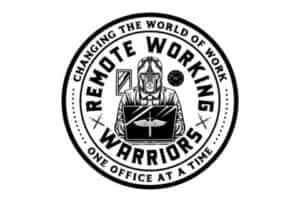This website is supported by its readers. If you click one of my links I may earn a commission. I am also a participant in the Amazon affiliates programme and I will also earn a commission from qualified purchases.

When you hear remote working, for a lot of people the immediate thought is “oh an extra hour in bed” or “thank God I don’t have to dress up and I can work in my PJs.” Then the excitement of building a home office kicks in and off you go picking color designs for the room or invest in that really comfy chair. However, for a lot of people there is a real dread and anxiety that looms over them for one simple reason – how much will setting up a home office cost me? Well, let’s find out.
The average person working from home will spend $600 on their home office. This could consist of $100 for an office chair, $100 for a desk, $300 for an entry-level laptop, and $100 for other products such as laptop accessories. It isn’t uncommon for high-end home offices to cost upwards of $5000 to renovate with most home offices falling into the $600-$2000 price range.
So how much should we be spending on a home office? Keep reading to find out.
(Just a heads up a lot of people reading my blog are in the process of designing their own home office. If you want to save some of the painstaking time I did in designing my office, you can find my recommended products here)
How much should you spend on a home office?
Is this a permanent arrangement vs a temporary one – probably the bigge4st question you’re going to have to ask when spending money on your home office.
The starting point really is understanding whether this arrangement is a permanent one or because the office is going through a refurb or a global pandemic such as Covid-19 where the business has had to react.
So why that is important?
The last thing you want to do is spend 1000 dollars and find out you’re going back to the office in a month! Also depending on the arrangement, the company has differing responsibilities towards you.
Sorry Employee refurb will be done in a month – so back to commuting in no time!
If it is a temporary arrangement, then unless you have a side business or secretly hoping to convert it into a man cave my advice would be to build a simple working space. Furnish your workspace with the following key pieces:
|
Item |
Price Range |
Recommended Product |
| Table | $100-$300 | https://remoteworkingwarriors.com/recommended-gear/best-standing-desk/ |
| Laptop | $1000-$2000 | https://remoteworkingwarriors.com/recommended-gear/best-laptop/ |
| Monitor | $100-$200 | https://remoteworkingwarriors.com/recommended-gear/best-monitors/ |
| Chair | £100-$200 | https://remoteworkingwarriors.com/recommended-gear/best-home-office-chairs/ |
| Mouse | $10-$50 | https://www.amazon.com/dp/B087Z5WDJ2?tag=rww1-20 |
| Keyboard | $50-$150 | Keyboard |
For those who will be permanently working from home
For businesses who are committing to full-time remote working or you are self-employed and want to run your business from your home then the
| Item | Entry-Level Price | Mid-Tier Price | High-end price |
| Table | $50 – $100 USD | $100-$500 USD | $500+ |
| Laptop | $250 – $500 USD | $500- $1500 USD | $1500+ |
| Monitor | $75-$150 USD | $150-$300 USD | $300+ |
| Chair | $50 – $100 USD | $100-$200 USD | $200+ |
| Mouse | $5-$15 USD | $10-$30 USD | $30+ |
| Keyboard | $10-$20 USD | $20-$60 USD | $60+ |

So a huge burden on the Employee but what about the Employer? What can be expected of them to help with the transition? We answer that below.
What the Employer provide for their remote workers
First thing first Employers need to make sure Health and Safety rules are being followed to ensure the employee can safely work from home.
To find out more about who is responsible for Health and safety and other interesting nuggets please see our link below for our article: Health and safety – Who Is Responsible For Health And Safety When Working From Home?
Whilst there is no legal requirement for Employers to provide equipment for remote employees to work from home, many do offer various levels of support and rarely leave the employee to fend for themselves.
Firstly check if there is a homeworking policy already in place and if so what the employer is offering and how to apply for it.
We can generally group what Employers offer into three groups
The All-Inclusive Remote Working Package
Some Employers prefer that all the equipment being used by the home worker belongs to them and have it insured to avoid issues such as:
– Employees missing equipment that prevents or delays them completing their work
– Severe delays if the damage is caused to equipment and having to wait for Employees to find the “best quote” to repair the laptop or Monitor etc.
– Avoid Remote workers to feel less like they are being punished for working from home or second-class citizens compared to their office colleagues who get all the top-end equipment.
What is included in the all-inclusive package you asked for? It would be Equipment such as:
– Table
– Chair
– Laptop
– Monitor(s)
– Printer
– Keyboard
– Mouse
The Bed and Breakfast Remote Working Package
Not all Employers can afford that for all their Employees, so the second group of employers tries to be as accommodating as possible within their budget. The Employer wants to keep the Remote working Employees in good spirits by lifting as much financial burden as possible. The items can vary depending on budget but tend to consist of at least 5 of the 6 items
– Table
– Chair
– Laptop
– Monitor(s)
– Keyboard
– Mouse
The Bed only bare minimum package
For smaller companies who struggle to afford helping employees set of remote offices, or those cold heartless companies who believe the fact you get to work from home should make you sooooo grateful – you sadly will be offered the bare minimum (if that!)
In these instances, the employers who are so gracious will bless you with:
– Laptop
– Monitor (If they are in a good mood!)
So in a world where Employers can be cold and you are expected to fork out, can the Government, our Guardian Angels help us and either provide or cover some of the costs? The next section will warm your soul
Expenses you can claim back
In the UK, the Government allows Employees who work from home to claim back certain expenses.
If you satisfy the criteria for being a home worker, you can potentially claim for:
- Additional Costs such as
- Heating
- Metered Water Bills
iii. Electricity
- Home contents insurance
- New Broadband connections
- Charges incurred because of business Calls
- Equipment needed to do your work such as;
- Laptops
- Monitors
iii. Small items that last less than 2 years
- Table
- Chair
- Mouse
- Keyboard
The key factors to ensure you can access this great benefit is to first:
– Ensure you are eligible under criteria as per laid out by the Government
– Receipts, Receipts, Receipts! You need them to make sure you can claim back on equipment
So how much?
A good ballpark figure I say for most people is between $1000 – $2000 which will allow you to set up a very nice looking home office with very little need for updating in the near future ( around 10 years or so)
The true answer however is that it is up to you! As we have discussed you can spend 1000s on a state-of-the-art home office or alternatively spend next to nothing and work with what you have.
Alternatively, if you are lucky the Employer will provide everything you need stopping you from having to buy anything at all. Or you are Savvy you can spend some money but then claim it back through the government in the form of e.g. Tax Relief!
Finally, a lot of people reading my blog want to know what products I recommend for a home office/remote working. You can find out my recommendations here and learn how I make money whilst working remotely on the side here.
The content on this site has been written by Fehed Nicass who has over a decade worth of experience in sales and has worked remotely for the past 2 years.