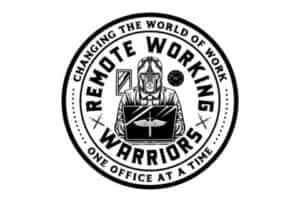This website is supported by its readers. If you click one of my links I may earn a commission. I am also a participant in the Amazon affiliates programme and I will also earn a commission from qualified purchases.

Easily, one of the biggest challenges i’ve faced working in sales as a remote employee has been giving presentations remotely. Whether it’s been dodgy internet connections or having prospects get distracted by my home office lighting, not being able to give an effective presentation from a home office is one of the biggest challenges we face. So how do you present from a home office?
The best way to present from a home office is to plan your presentation, rehearse your content beforehand, speak to your attendees about any potential firewall issues, invest in a stronger internet connection and have a backup plan in place in case anything goes wrong.
So which of these tips are the most important? And what can you do to ensure that your presentation stands out compared with everyone else? Keep reading to find out more.
(Just a heads up a lot of people reading my blog are in the process of designing their own home office. If you want to save some of the painstaking time I did in designing my office, you can find my recommended products here)
Also, I’ve written a post going into slightly more detail about delivering presentations when working from home which you can check out here.
Work backward from your presentation date
Without a doubt, the biggest tip I can give to anyone who has to give a presentation when working from home would be the same tip I would give were you giving a presentation in-person – work backward from your presentation date.
Unless you work for literally the worst boss in the world, you will likely have at least a few day’s notice before you have to give your presentation.
Once you know when your presentation is due, you can then work backward and figure out how much time you can spend on researching, writing, and rehearsing.
For example, let’s say your boss wants you to deliver a presentation in one week, you can start to use set deadlines to have certain tasks completed by such as your research completed 3 days, your first draft in 4, and your rehearing by day 5.
Having a timeline will make what will seem like a task that can overwhelm you a heck of a lot easier.
One tool I like to use when I have time constraints is the Pomodoro Technique, which helps breaks my time into more manageable sections – you can read up more about it in the video below:
Come up with a plan of action
So you know the timeline that you are working from and have undertaken your research, the next step (and an important one at that) for any memorable presentation is to come up with a plan of action – meaning the 3 key points you want to get across in your presentation.
For example, let’s say you work in sales and have to present to a prospect, the 3 main things you will want to get across in your presentation would be:
- Giving your prospect a full idea of the product you offer
- How your product can solve its problems
- The next step to move this through your sales cycle
Alternatively, let’s say you are working in HR and need to deliver a presentation about the rules from working from home – the key points you might want to get across could be:
- What the new rules around working from home are
- How they are different from any old rules
- Why these changes where made
Now whilst your presentation can have effectively more than three points, human beings do a pretty bad job of retaining all this information so consider sticking to three or fewer points for each presentation.
Decide on your format
So one of the biggest challenges you will have working from home is deciding the format you will do your presentation on.
After all, delivering the presentation in person is not an option.
As such you need to find the most effective option to deliver your content that you can do at home whilst still being effective.
For a lot of you, some form of conference calling software will be the best option such as Google hangouts or Microsft teams.
My recommendation however has to be via Zoom meetings which is easily the most popular teleconferencing tool out there seeing the growth from 10 million daily sessions to well over 300 million.
Once you have decided on your conferencing software it’s time to choose the format of delivery, whilst tools like Keynote, PowerPoint, or slides are all good options you might not want your presentation to just be reading off slides.
Instead, keep things fresh by building in time for pauses and questions or use tools like Canva.com to add character and design rather than putting everyone to sleep with long paragraphs of writing on a plain white slide.
Structure your presentation
So you’ve added content to your presentation, but feel as though something is off and will have people losing attention – the reason, your structure is off!
Did you know that the speeches of both Steve Jobs and Martin Luther King shared patterns?
By emphasizing certain areas and using storytelling techniques like Joseph Campbell’s hero’s journey to get your point across will take a regular presentation to the next level.
An exception video I found that talks about this is Nancy Duarte’s Ted talk on the topic which you can check out below:
Rehearse beforehand
One of the major problems we have working remotely full time is falling into a rut, I mean let’s face it, how often have you promised yourself you were going to go out at the end of a busy workday, only to end up on your sofa stuffing Doritos in your mouth watching Netflix (don’t worry I still do this all the time!)
The same goes with delivering presentations, and it’s easy to fall behind in terms of actually rehearsing your presentation beforehand.
Running through it then, with a colleague, friend, or family member has a few benefits including:
- Allowing you to test out any new conference software you might be using
- Testing for any firewall issues
- Allowing you to make note of pacing
- Focusing on areas you need to emphasize
- Removing parts of the presentation that are irrelevant
I would recommend then after a few days of putting together your first draft, to run through this as a rehearsal and then run through it once again once you have made the necessary changes you need to.
Doing this will make you appear more confident in your delivery and know that you have refined everything as much as you will have needed to.
Now whilst rehearsing in front of yourself is one thing, make the effort to get other people involved.
After all, using only yourself to rehearse your presentation will make you biased against potential areas of improvement.
Use humor
A short point but one I found works a charm when delivering presentations when working from home is to use humor effectively.
Joking about technology issues, the fact that everyone is working from home or even the state of the home office can all be used to help disarm a hostile audience.
Using humor in the presentation when working from home can also help break up your presentation to be more manageable and so it is not just an hour of you speaking non-stop without any levity.
These small breaks are talked about in the video about the structure I shared earlier.
Make a list of everything that can go wrong
Working from home presents its unique challenges as so making a list of everything that could go wrong when delivering your presentation will be super important.
I atypical list that I have found whenever I have had to deliver presentation when working remotely are:
- Internet dropping out
- Firewall issues not allowing you to present efficiently
- Poor audio quality
- Low battery
- Computer failure
- Animal walking into your room
- Noisey neighbors
- Kids getting upset
- Question other people might have that you’re unprepared for
I would then make a list of counterpoints so for example if you think the people on the presentation might ask you difficult questions, make a list of every question you think they might ask and then come up with an answer for each.
If you feel as though your laptop might run out of battery consider investing in a portable charger (my recommendations can be found on that link) or better yet, invest in a new laptop.
For any unwanted pets or kids check out some of the following posts I wrote below:
Invest in a stronger internet connection
Now we know some of the major problems you are likely to run into delivering a presentation when working from home let’s explore some of these in more detail.
Easily the biggest one will be weak internet connections.
With more of us working from home than before it’s only natural for internet connection and servers to be overloaded.
As such it’s not uncommon for our internet speeds to drop off.
To counter this I recommend doing an internet speed test the week before to get an idea of what atypical interest speed looks like for you.
If this comes across a little low, I would recommend investing n the T.P-Link internet booster which has massively helped increase my internet connection.
Another fantastic option if you live in a flat and are struggling to get more than 10 Mbps would be to invest in a 5G router like this Huawei router which managed to boost my speed by literally 2000% ( from ten Mbps to well over 200)
Consider investing in a better webcam
Whilst we all come to expect some form of visual noise from our webcams when delivering a presentation when working from home, to truly make your presentation stick out, consider investing in a webcam.
You see whilst most of us will deliver our meetings from the webcams built into our laptops if you’ve seen interviews with Directors like Zach Snyder when they too have been working from home, the visual quality really stands apart from other zoom calls.
A good Autofocus webcam like the Nexigo would be my recommendation ( link takes you to Amazon) Its autofocus feature means that you will be the one standing out, not your background.
Invest in decent lighting
A lot of the time, The reason why we don’t stand out is poor lighting setup.
A lot of us are guilty when delivering presentations of relying on the standard overhead lights in our room.
To make your presentation stand out consider using lighting techniques such as having a key light backlight and sidelight to emphasize your features when delivering the speaking part of your presentations.
Investing in LEDs can also be a great way to synchronize your colors to that of the company you are presenting to or the theme of your presentation ( think green if it is an environmental presentation)
My recommendations for lighting can be found here.
Consider a microphone
If you’ve ever recorded a video of yourself on your laptop and played it back you can probably hear a lot of echoes mixed with a tin-like sound in your voice.
A lot of built-in microphones are just plain bad, and with human beings typically being very bad listeners and communicators, it’s important that you do everything you can to make sure everyone on the presentations can hear the words coming out of your mouth.
The best thing to do then would be investing in a lav microphone.
These don’t necessarily break the bank and can dramatically increase the quality of the audio.
My recommendation then would have to be the Rode mic which you can grab from Amazon here
Get dressed when giving your presentation
Getting dressed in the morning is one of the best things you can do when working from home.
It’s so easy to stay in your comfy clothes every day but doing so can really impact your work and sooner or later you’ll find yourself wanting to lazy about your home.
Getting dressed in the morning then starts your day off correctly by making one decision.
A recent study found that people who get dressed for the jobs they do, perform better at the said job, and so if you want to deliver a fantastic presentation, dress up in a suit or whatever you have seen other people wear who are fantastic presenters.
To read up more check out my post about getting dressed here
Set up a dedicated home office if you have not done so
Finally, (and my personal favorite) would be to set up your own home office.
Delivering presentations is good in the best of environments.
Now that you’re working from home having to do this from your living room or bedroom will prove to be a challenge.
Consider then investing if possible in a home office.
The best room for this would be your loft which can increase your home value by around 20%.

I’d also recommend painting your home office blue as that is the color that most people delivering presentations will perform better in.

Now a lot of you reading this will be worried that you need to design your home office in a certain way, the truth is, you want it to be unique to you so that you perform your best.
You don’t even need to go crazy with your furniture, instead, I would recommend investing in a few simple bits including:
Doing so will be able to help you keep focused on delving into the best presentation possible without having to worry about being ill-prepared.
Finally, a lot of people reading my blog want to know what products I recommend for a home office/remote working. You can find out my recommendations here and learn how I make money whilst working remotely on the side here.
The content on this site has been written by Fehed Nicass who has over a decade worth of experience in sales and has worked remotely for the past 2 years.